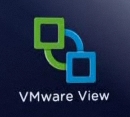 Er is weer een nieuwe VMware View Client voor linux, ik heb deze ook naar een .rpm gezet, deze is hier te downloaden.
Er is weer een nieuwe VMware View Client voor linux, ik heb deze ook naar een .rpm gezet, deze is hier te downloaden.
VMware View Client 1.4 for Ubuntu Linux
Next, we have a new VMware View Client with PCoIP for Ubuntu Linux. As customers look to move to Ubuntu, they recognize they need Windows applications and VMware View is a great way to access Windows applications on an Ubuntu desktop.
Canonical recognized this as well and they have bundled the VMware View Client for Ubuntu Linux with their new Ubuntu Business Desktop Remix.
For existing Ubuntu users, the VMware View Client is available in the Ubuntu Software Center for easy installation. Once you have configured the Ubuntu Software Center to allow Canonical Partners as a source, just search for “vmware-view-client”.



Je moet ingelogd zijn om een reactie te plaatsen.