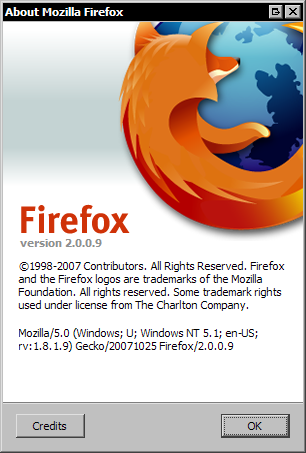The GIMP, een acroniem dat staat voor ‘GNU Image Manipulation Program’, is een fotobewerkingsprogramma en wordt door velen beschouwd als de opensource tegenhanger van Adobe Photoshop en Corel Paint Shop Pro. Het programma is beschikbaar voor verschillende besturingssystemen zoals Linux, Mac OS X en Windows. De ontwikkelaars hebben de eerste bugfix-release in de 2.4-reeks uitgebracht met 2.4.1 als het versienummer. De aankondiging en lijst met aanpassingen zien er als volgt uit:
Only a week after the 2.4.0 release, the GIMP developers have put out a first bug-fix release in the stable GIMP 2.4 series. Here’s a list of changes since 2.4.0:
- fixed a minor display rendering problem
- improved the workaround for broken graphics card drivers (bug #421466)
- fixed a crash with broken scripts and plug-ins (bug #490055)
- fixed potential syntax error in configure script (bug #490068)
- fixed parsing of floating point numbers in Script-Fu (bug #490198)
- fixed potential crash when converting an indexed image to RGB (bug #490048)
- update the histogram while doing color corrections (bug #490182)
- fixed another crash with broken plug-ins (bug #490617)
- fixed problems on Win32 when GIMP is installed into a non-ASCII path
- fixed handling of truncated ASCII PNM files (bug #490827)
- make sure that there’s always a cursor, even for small brushes (bug #491272)
- fixed line-drawing with a tablet and the Shift key (bug #164240)
- added code to use the system monitor profile on OS X (bug #488170)
- show changes to the rounded corners in the Rectangle Select tool (bug #418284)
- reduced rounding errors in the display render routines (bug #490785)
- translation updates (ca, de, et, lt, mk, pa, sv)
To learn more about what’s new in GIMP 2.4, please have a look at the release notes.
If you want to compile GIMP 2.4 yourself, you can grab the tarball from ftp.gimp.org or one of its mirrors.
Binary packages for the various supported platforms are expected to become available over the next couple of days. The new gimp.org website will help you to locate the packages for your system.
Happy GIMPing,
Sven
| Website | GIMP |
|---|---|
| Download | http://gimp.org/downloads/ |