The VMware End-User Computing team is pleased to announce the general availability of VMware Horizon View 5.3 and the Horizon View 5.3 Feature Pack.
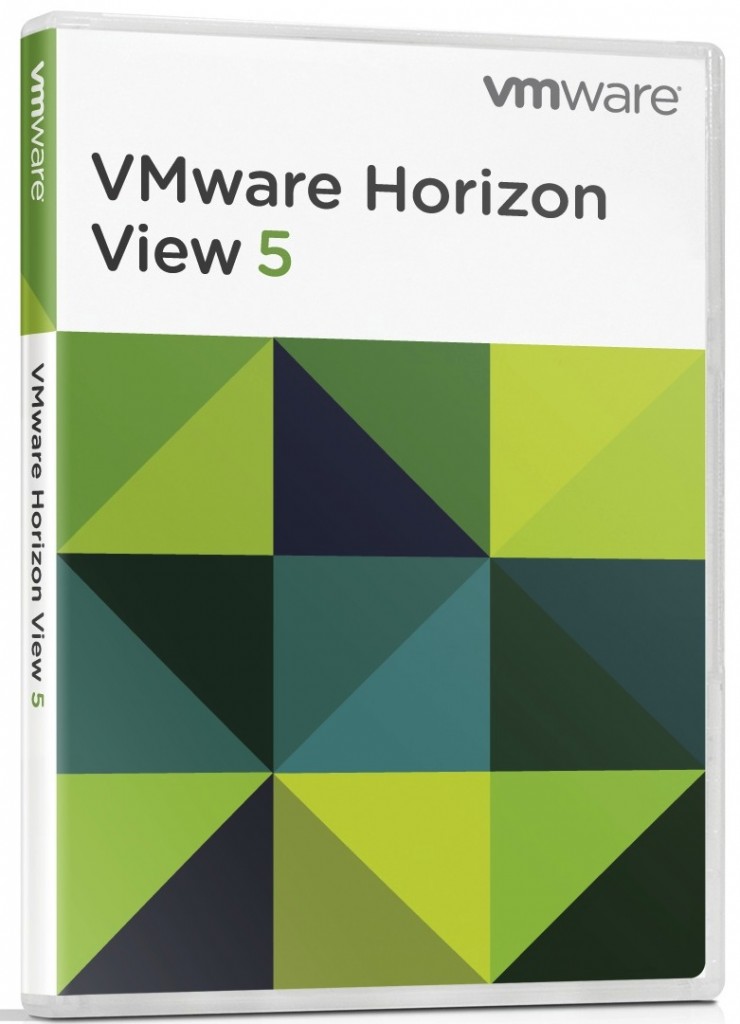
Announced earlier this month, VMware Horizon View 5.3 with the latest Feature Pack brings full workstation-class user experience with high-performance 3D graphics with vDGA, media redirection of H264 encoded Windows Media files to Windows clients, support for Windows 8.1 desktops, support for deploying Windows Server 2008 as a desktop, enhanced abilities to access virtual desktops from any HTML5-capable web browser and a brand new way to use Horizon View in Desktop-as-a-Service (DaaS) deployments using View Direct Connect.
In addition to Horizon View 5.3, we released the new Horizon View 2.2 clients last week that complement Horizon View 5.3. The new Windows client supports H264 media redirection, the Linux clients brings Real-Time Audio-Video and the new iOS client is optimized for iOS 7 including the new iPads.
For more details on the Horizon View 5.3 release, read the release announcement or get all details in the Horizon View release notes and documentation.
For more details on the Horizon View Clients 2.2 release, read the release announcement or get all details in the client release notes and documentation.
Stay tuned for upcoming blog posts with more details on storage optimization enhancements, workstation-class graphics with vDGA, improved HTML access and other new features in Horizon View 5.3.
Click here to download Horizon View 5.3.
Click here to download the Horizon View Clients 2.2.
We hope you enjoy the new Horizon View releases!

 Versie 13.1 van openSUSE is uitgekomen. Van deze Linux-distributie komt normaal gesproken er elke acht maanden een nieuwe versie uit. YaST2 is het hart van openSUSE en het programma verzorgt alles vanaf het aanmaken van partities, het installeren van het besturingssysteem en de configuratie tot en met administratie en updates via rpm-packages. De download past op een enkellaags dvd en er kan worden gekozen voor een versie met een Gnome- of een KDE-desktopomgeving. De belangrijkste verbeteringen in deze release kunnen hieronder worden gevonden.
Versie 13.1 van openSUSE is uitgekomen. Van deze Linux-distributie komt normaal gesproken er elke acht maanden een nieuwe versie uit. YaST2 is het hart van openSUSE en het programma verzorgt alles vanaf het aanmaken van partities, het installeren van het besturingssysteem en de configuratie tot en met administratie en updates via rpm-packages. De download past op een enkellaags dvd en er kan worden gekozen voor een versie met een Gnome- of een KDE-desktopomgeving. De belangrijkste verbeteringen in deze release kunnen hieronder worden gevonden.
Je moet ingelogd zijn om een reactie te plaatsen.