vCenter MOB Chart
| Extension Name | Service Description |
| com.vmware.vim.eam | vSphere ESX Agent Manager |
| com.vmware.vim.inventoryservice | vCenter Inventory Service |
| com.vmware.vim.ls | Licensing Services |
| com.vmware.vim.sms | VMware vCenter Storage Monitoring Service |
| com.vmware.vim.sps | VMware vSphere Profile-drive Storage Service |
| com.vmware.vim.stats.report | Performance charts built-in extension |
| com.vmware.vim.stats.vsm | Service Manager |
| cim-ui | vCenter Hardware Status |
| health-ui | vCenter Service Status |
| hostdiag | Internal extension to declare diagnostic events from VMware Host systems |
| VirtualCenter | VirtualCenter dynamic events and tasks |
| com.vmware.orchestrator | VMware vRealize Orchestrator plugin (formerly known as VMware vCenter Orchestrator plug-in) |
| com.vmware.rbd | Auto Deploy |
| com.vmware.syslog | VMware Syslog Collector Configuration |
| com.vmware.vcDr | VMware vCenter Site Recovery Manager Extension |
| com.vmware.vcHms | vSphere Replication Management (VRM) |
| com.vmware.vcIntegrity | VMware vSphere Update Manager Extension |
| com.vmware.vShieldManager | vShield Manager |
| vCloud Director-1 | vCloud Director |
| com.vmware.vcops | vRealize Operations Manager (formerly known as vCenter Operations Manager) |
| com.vmware.vadm | VMware vRealize Infrastructure Navigator (formerly known as vCenterInfrastructure Navigator) |
| com.vmware.vdp | vSphere Data Protection 5.1 |
| com.vmware.vdp2 com.vmware.vdp2.config | vSphere Data Protection 5.5/5.8 |
| com.vmware.vsan.health | vSAN Health Check Plug-in |
| com.vmware.heartbeattasks | vCenter Server Heartbeat |
| com.vmware.hbwc | vCenter Server Heartbeat |
| com.vmware.heartbeat | vCenter Server Heartbeat |
| com.neverfail.heartbeat | vCenter Server Heartbeat |
Remove unwanted plug-ins from the available plug-in list.
To remove unwanted plug-ins from the available plug-in list:
- In a web browser, navigate to https://vCenter_Server_name_or_IP/mob.
Where vCenter_Server_name_or_IP/mob is the name of your vCenter Server or its IP address. Log in with your vCenter SSO admin credentials.
- Click Content.
- Click ExtensionManager.
- Select and copy the name of the plug-in you want to remove from the list of values under Properties. For a list of default plug-ins, see the Additional Information section of this article.
- Click UnregisterExtension. A new window appears.
- Paste the key of the plug-in and click Invoke Method. This removes the plug-in and results in void.
- Close the window.
- Refresh the Managed Object Type:ManagedObjectReference:ExtensionManager window to verify that the plug-in is removed successfully.
Note: If the plug-in still appears, you may have to restart the vSphere Client. To disable the plugin through the Client Plug-In manager within the vSphere Web Client 5.1 and later:
- Log in to the vSphere Web Client with an vCenter Server Administrative user.
- When the error appears, click No.
- Navigate to Administration > Client Plug-Ins.
- Locate the client plug-in you want to disable.
- Right-click this entry and select Disable.
- Click Yes on the pop-up box for disabling the plugin.

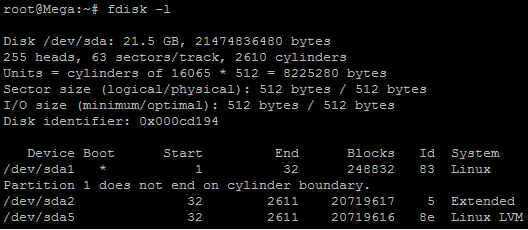
Je moet ingelogd zijn om een reactie te plaatsen.