KDE Plasma 5.24 is out and (as we’ve come to expect) it is chock full of performance improvements, user interface refinements, and even a few handy new features.
In this post I run through the most notable and noticeable changes shipping in KDE Plasma 5.24, plus tell you how you can try the release out first hand.
While we’re on the subject: if you’re a fan of KDE Plasma and you want to see more coverage of the DE on omg! do let me know in the comments. While Plasma is not a desktop environment I’m super familiar with (thus I don’t know my way around it very well) its ballooning popularity —even the Steam Deck uses it, well kinda— has me intrigued!
Lees verder

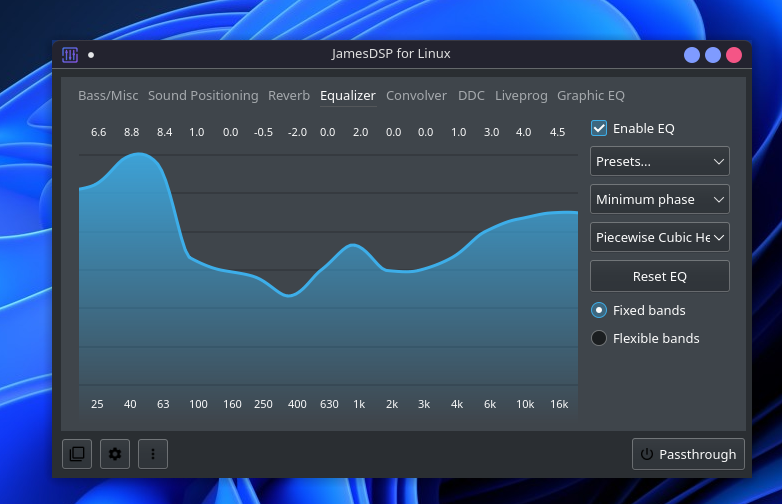
Je moet ingelogd zijn om een reactie te plaatsen.