vi /etc/pulse/daemon.conf
daemonize = no
high-priority = yes
nice-level = -11
realtime-scheduling = yes
realtime-priority = 9
resample-method = soxr-vhq
avoid-resampling = true
enable-lfe-remixing = no
flat-volumes = no
rlimit-rtprio = 9
default-sample-format = float32le
default-sample-rate = 48000
alternate-sample-rate = 44100
default-sample-channels = 2
default-channel-map = front-left,front-right
default-fragments = 2
default-fragment-size-msec = 125
deferred-volume-safety-margin-usec = 1
Enable LDAC, APTX, APTX-HD, AAC support in PulseAudio Bluetooth
add-apt-repository ppa:eh5/pulseaudio-a2dp
apt update
apt install libavcodec58 libldac pulseaudio-modules-bt
JamesDSP For Linux Is An Audio Effect Processor For PipeWire Or PulseAudio (Equalizer, Bass Boost, More)
Add PPA Repo
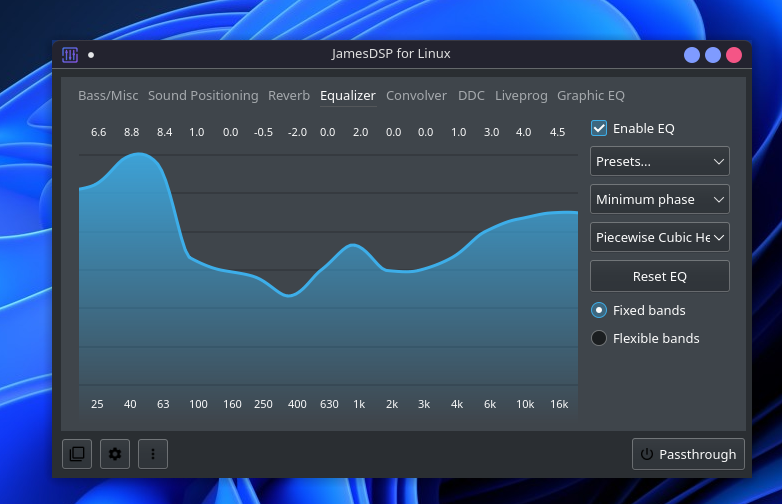
sudo apt install -y curl
curl -s –compressed “https://thepbone.github.io/PPA-Repository/KEY.gpg” | sudo apt-key add –
sudo curl -s –compressed -o /etc/apt/sources.list.d/thepbone_ppa.list “https://thepbone.github.io/PPA-Repository/thepbone_ppa.list”
sudo apt update
Install from PPA
For PipeWire clients only:
sudo apt install jamesdsp-pipewire
For PulseAudio clients only:
sudo apt install jamesdsp-pulse
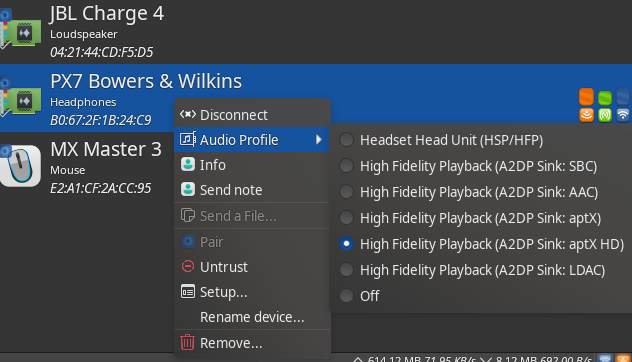


Je moet ingelogd zijn om een reactie te plaatsen.