
The wait is over: the KDE Ubuntu 18.04 release is finally here.
Developers behind the KDE-centric Linux distro¹ have announced that they’ve successfully rebased KDE Neon on Ubuntu 18.04 LTS ‘Bionic Beaver’, which was released earlier this year.
With the bump to Bionic KDE Neon users unlock access to newer packages, third-party tools, and hardware drivers. They also benefit from a more recent Linux kernel.
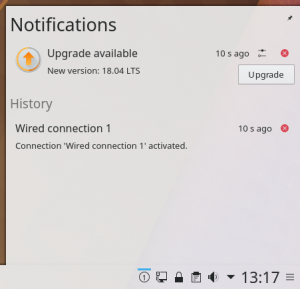
KDE Neon 18.04 Upgrade Prompt
Naturally the latest stable KDE Plasma desktop and associated apps are installed by default, with future stable releases pushed out to users as and when they’re available.
This LTS to LTS migration has been in the works since the Ubuntu 18.04 release back in April, and has been undergoing wider testing for several months.
Swapping out the foundation of a distro isn’t an overnight task, and is made harder by the mix of LTS and non-LTS software stacks involved.
But with some hardwork and elbow grease neon devs have pulled it off.
They now plan to put “more developer effort” into using Snap packages, which offer the potential for more frequent third-party app updates than otherwise provided to an LTS release. Lees verder


I think that the problem is in the file /usr/share/themes/Breeze/gtk-3.20/gtk3.css and gtk-dark.css, or the theme you use.
.solid-csd decoration {color: #556068;
border-radius: 0;
margin: 0;
padding: 0px;
border: none;
background-
box-shadow: none; }
If I change “margin: 2; , Remmina and Tilix have borders again,