This application provides display and control of Android devices connected via USB (or over TCP/IP). It does not require any root access. It works on GNU/Linux, Windows and macOS.
https://github.com/Genymobile/scrcpy
Here are the steps:
1. Connect the device to the same Wi-Fi as your computer
2. Get your device IP address (in Settings ? About phone ? Status)
3. Enable adb over TCP/IP on your device: adb tcpip 5555
4. Connect to your device: adb connect DEVICE_IP:5555 (replace DEVICE_IP)
5. Unplug your device
6. Run scrcpy as usual
To switch back to USB mode: adb usb.
The default scrcpy bit-rate is 8Mbps, which is probably too much for a Wi-Fi connection. Depending on the use case, decreasing the bit-rate and the resolution may be a good compromise:
scrcpy --bit-rate 2M --max-size 800
or
scrcpy -b2M -m800

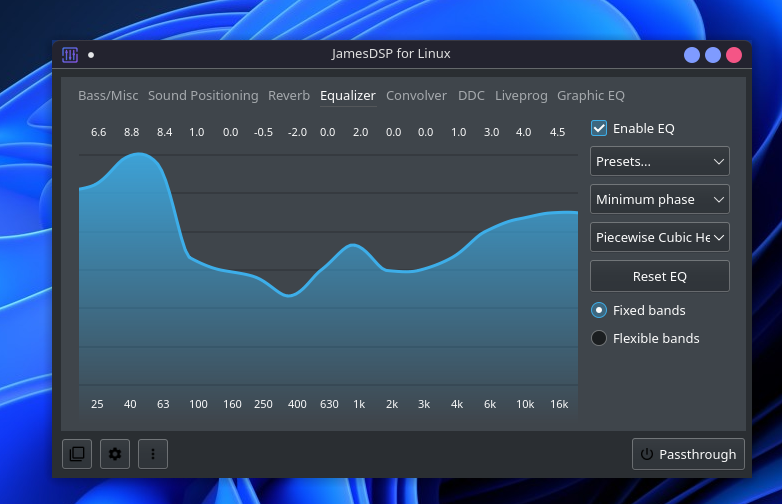
Je moet ingelogd zijn om een reactie te plaatsen.