Linux Kernel 5.0 has been released.
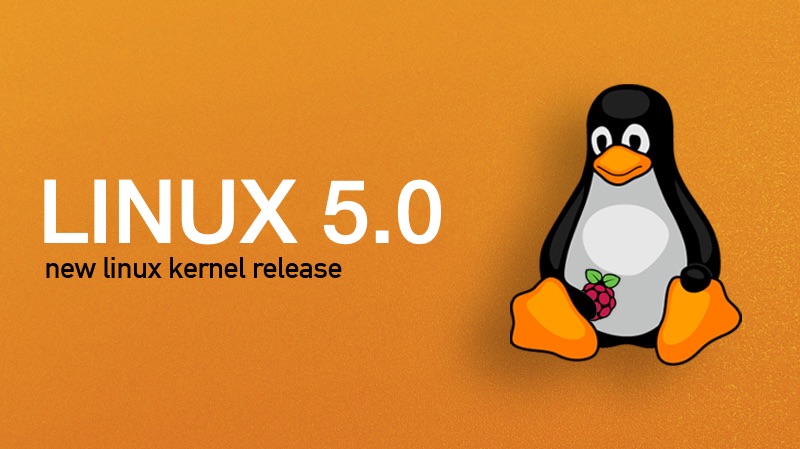
Previously earmarked to be version 4.21, the new release comes with a bucket full of improvements (as you’d expect).
But don’t expect grand changes just because there’s a natty new version number.
Lees verder
Linux Kernel 5.0 has been released.
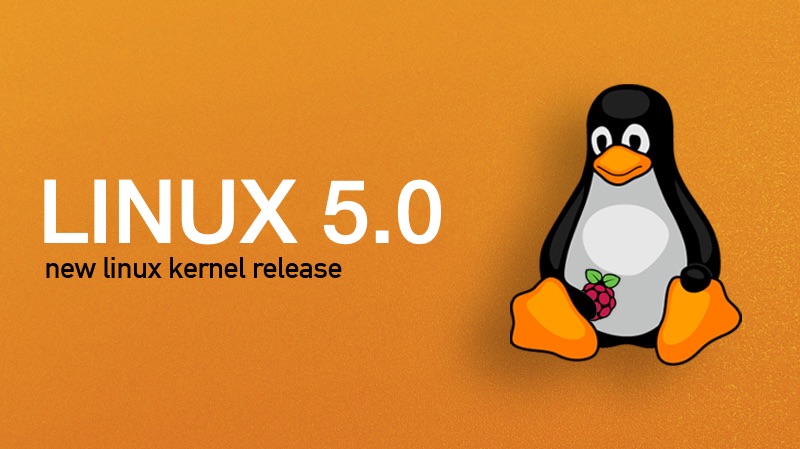
Previously earmarked to be version 4.21, the new release comes with a bucket full of improvements (as you’d expect).
But don’t expect grand changes just because there’s a natty new version number.
Lees verder What’s New in This Release
What’s New in This ReleaseVMware Horizon 7 version 7.5.1 is a maintenance release that resolves CVE-2018-6971. For details on this issue, see VMSA-2018-0018.
 What’s New in This Release
What’s New in This ReleaseVMware Horizon 7 version 7.3.2 provides the following new features and enhancements. This information is grouped by installable component.
For information about the issues that are resolved in this release, see Resolved Issues.
IcUnprotect.cmd to unprotect or delete template, replica, or parent VMs or folders from vSphere hosts.Horizon Agent for Linux desktops now support the following features:
VMware-viewagent-x86_64-7.3.1-XXXXXXX.exe
/s /v"/qn VDM_VC_MANAGED_AGENT=1
ADDLOCAL=Core,SVIAgent,RTAV,ClientDriveRedirection,ThinPrint,VmwVaudio,HTML5MMR" Linus Torvalds has announced the release of a Linux 4.14, the latest stable release of the Linux kernel.
Linus Torvalds has announced the release of a Linux 4.14, the latest stable release of the Linux kernel.
Linux 4.14 features a number of new features and changes, and is set to become the next long term support (LTS) release backed by several years of ongoing maintainence and support.
Announcing the arrival of Linux 4.14 on the Linux Kernel Mailing List (LKML), Linus Torvalds writes:-
“Go out and test the new 4.14 release, that is slated to be the next LTS kernel – and start sending me pull request for the 4.15 merge
window.” Lees verder
## VMware View Client Linux
sudo -i
dpkg –add-architecture i386
apt-get update
apt-get install libudev1:i386
apt-get install libtheora0:i386
apt-get install libssl1.0.0:i386
apt-get install libXss1:i386
apt-get install libpulse0:i386
apt-get install libv4l-0:i386
apt-get install libudev1:i386
apt-get install libxml2:i386
apt-get install libXtst6:i386
apt-get install libpcsclite1:i386
apt-get install libuuid1:i386
apt-get install libspeex1:i386
apt-get install libgstreamer-plugins-base0.10-0
ln -s /usr/lib/x86_64-linux-gnu/libffi.so.6 /usr/lib/x86_64-linux-gnu/libffi.so.5
ln -s /usr/lib/i386-linux-gnu/libffi.so.6 /usr/lib/i386-linux-gnu/libffi.so.5
ln -s /lib/i386-linux-gnu/libudev.so.1 /lib/i386-linux-gnu/libudev.so.0
ln -s /lib/i386-linux-gnu/libssl.so.1.0.0 /lib/i386-linux-gnu/libssl.so.1.0.1
ln -s /lib/i386-linux-gnu/libcrypto.so.1.0.0 /lib/i386-linux-gnu/libcrypto.so.1.0.1
ln -s /lib/x86_64-linux-gnu/libudev.so.1 /lib/x86_64-linux-gnu/libudev.so.0
ln -s /lib/x86_64-linux-gnu/libudev.so.1.6.4 /lib/x86_64-linux-gnu/libudev.so.0
ln -s /lib/x86_64-linux-gnu/libglib-2.0.so.0.4800.0 /lib/x86_64-linux-gnu/libglibmm-2.4.so.1
apt-get install libglibmm-2.4-1v5
ln -s /usr/lib/x86_64-linux-gnu/libgstapp-1.0.so.0 /usr/lib/x86_64-linux-gnu/libgstapp-0.10.so.0
ln -s /usr/lib/x86_64-linux-gnu/libgstreamer-1.0.so.0 /usr/lib/x86_64-linux-gnu/libgstreamer-0.10.so.0
 De gemiddelde Ubuntu-gebruiker, die halfjaarlijks wisselt van versie, komt voor het eerst in lange tijd voor een echte verrassing te staan: Unity is niet meer. In Ubuntu 17.10 met codenaam Artful Aardvark wordt Canonicals eigen desktopmanager Unity 7 volledig vervangen door Gnome 3.26, met enkele eigen tweaks voor de Ubuntu-feel. Ook moet de oude, vertrouwde Xorg-displayserver eraan geloven, al is het nog mogelijk om in te loggen met een Xorg-sessie, ook nodig voor sommige programmatuur. Lees verder
De gemiddelde Ubuntu-gebruiker, die halfjaarlijks wisselt van versie, komt voor het eerst in lange tijd voor een echte verrassing te staan: Unity is niet meer. In Ubuntu 17.10 met codenaam Artful Aardvark wordt Canonicals eigen desktopmanager Unity 7 volledig vervangen door Gnome 3.26, met enkele eigen tweaks voor de Ubuntu-feel. Ook moet de oude, vertrouwde Xorg-displayserver eraan geloven, al is het nog mogelijk om in te loggen met een Xorg-sessie, ook nodig voor sommige programmatuur. Lees verder
 VMware heeft versie 14 van zijn virtualisatiesoftware Workstation Pro uitgebracht. Met dit programma is het mogelijk om een of meer virtuele computers aan te maken, waarop een groot aantal verschillende besturingssystemen kan worden geïnstalleerd. Op die manier kunnen ze naast elkaar worden gebruikt, in tegenstelling tot een dualbootopstelling, waarbij voor het ene of het andere OS moet worden gekozen. VMware Workstation is beschikbaar voor Windows en Linux, en licenties beginnen bij zo’n 275 euro. Meer informatie over de mogelijkheden van dit pakket kan op deze pagina worden gevonden. In versie 14 is onder meer ondersteuning voor de Creators Update van Windows 10 en diverse nieuwe gastsystemen toegevoegd. Lees verder
VMware heeft versie 14 van zijn virtualisatiesoftware Workstation Pro uitgebracht. Met dit programma is het mogelijk om een of meer virtuele computers aan te maken, waarop een groot aantal verschillende besturingssystemen kan worden geïnstalleerd. Op die manier kunnen ze naast elkaar worden gebruikt, in tegenstelling tot een dualbootopstelling, waarbij voor het ene of het andere OS moet worden gekozen. VMware Workstation is beschikbaar voor Windows en Linux, en licenties beginnen bij zo’n 275 euro. Meer informatie over de mogelijkheden van dit pakket kan op deze pagina worden gevonden. In versie 14 is onder meer ondersteuning voor de Creators Update van Windows 10 en diverse nieuwe gastsystemen toegevoegd. Lees verder
Je moet ingelogd zijn om een reactie te plaatsen.