First install Install gcc 11
Run the following command to add the Toolchain repository:
sudo add-apt-repository -y ppa:ubuntu-toolchain-r/testInstall gcc 11:
sudo apt install -y gcc-11Check gcc version to verify that the installation completed successfully:
gcc-11 --versionNou you can install VMware Workstation 16.2.3 Pro for Linux
sudo ./VMware-Workstation-Full-16.2.3-19376536.x86_64.bundleAfter install start VMware Workstation and it wil install the “vmmon and vmnet” running on:
OS: KDE neon User – 5.24 x86_64
Host: XPS 13 9310
Kernel: 5.15.27-xanmod1
Shell: bash 5.0.17
Resolution: 3456×2160
DE: Plasma
WM: KWin
WM Theme: Sweet-Dark
Theme: [Plasma], Breeze-Darker [GTK2/3]
Icons: PlasmaXDark [Plasma], PlasmaXDark [GTK2/3]
Terminal: konsole
CPU: 11th Gen Intel i7-1195G7 (8) @ 5.000GHz
GPU: Intel Device 9a49
Memory: 3494MiB / 31822MiB


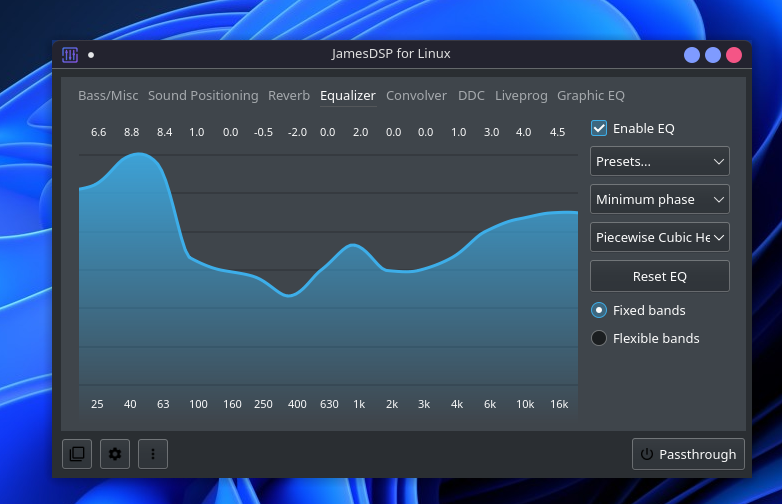
Je moet ingelogd zijn om een reactie te plaatsen.