The Novell Edition of OpenOffice.org contains enhancements and bug fixes that are not available in the standard edition. These include:
General Features
- Enhanced Support for Microsoft Office File Formats: OpenOffice.org supports import and export of Microsoft Office file formats, even taking advantage of compatible fonts to match document length. Transparent document sharing makes OpenOffice.org the best choice if you are deploying it in a mixed Linux/Windows environment.ODMA Integration: The Novell Edition of OpenOffice.org for Windows includes improved integration with ODMA (Open Document Management Architecture) services, for example for GroupWise. If you have the GroupWise client installed on the machine, OpenOffice.org will offer to open documents from GroupWise, or save documents in GroupWise. If you want to open or save documents using the normal Windows file dialog instead, click Use Application Dialog when offered to select a document from GroupWise or to save a document into GroupWise. To avoid the GroupWise dialogs altogether, toggle the corresponding button in the Tools > Options > General dialog.Enhanced Fonts: For the Novell Edition of OpenOffice.org, Novell licensed fonts from Agfa Monotype which are metrically identical and visually compatible with some of the key Microsoft fonts. This allows OpenOffice.org to match fonts when opening documents originally composed in Microsoft Office, and very closely match pagination and page formatting. The fonts have different names, but are transparently mapped on export and import to their equivalents.Enhanced Fields Support
Calc
- Excel Compatibility: Improved Excel compatibility for certain built-in functions (e.g. CELL, INFO, INDIRECT), hyperlinks and filters, improved ergonomics, ‘merge and center’ fix. Adds support for ‘R1C1’ style addresses. Performance enhancement on certain text functions such as SEARCH. Natural sorting option in cell range sorting.Excel VBA Macro Interoperability: The Novell Edition of OpenOffice.org eases the migration of many macros from Microsoft Excel. Although not all macros can be successfully migrated, this interoperability offers more than the standard edition, which does not support migration of macros.Data Pilots: Data Pilots are interoperable with MS Pivot Tablesâ„¢. The Novell edition substantially improves the Data Pilot feature, making it possible to edit pilots after creation.Solver: The Novell Edition of OpenOffice.org has a linear optimization solver to optimize a cell value based on arbitrary constraints, built into Calc.
Writer
The Writer navigator allows a tree view of the document structure, giving a slicker navigation experience. We also have improved change-tracking interoperability, better HTML export, and improved printing of fonts. For CJK locales we auto-generate bold and italic fonts where they are (commonly) missing.
Impress
The Novell Edition of OpenOffice.org improves the visual appearance of some graphical elements in Impress presentation slide shows.

 WordPress heeft zaterdag versie 2.5 van zijn gelijknamige programma uitgebracht. WordPress is een stuk weblogsoftware die beschikbaar gesteld wordt onder de gpl-licentie. De software kan naar eigen zeggen binnen vijf minuten draaien, mits er al een server met PHP en Mysql beschikbaar is. Naast het ‘bloggen’ is het ook mogelijk om de functionaliteit van WordPress verder uit te breiden en het uiterlijk aan te passen door middel van
WordPress heeft zaterdag versie 2.5 van zijn gelijknamige programma uitgebracht. WordPress is een stuk weblogsoftware die beschikbaar gesteld wordt onder de gpl-licentie. De software kan naar eigen zeggen binnen vijf minuten draaien, mits er al een server met PHP en Mysql beschikbaar is. Naast het ‘bloggen’ is het ook mogelijk om de functionaliteit van WordPress verder uit te breiden en het uiterlijk aan te passen door middel van 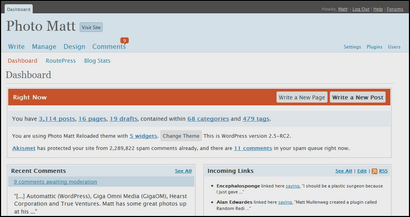
 De ontwikkelaars achter Openoffice.org hebben donderdag versie 2.4 van hun opensource officepakket vrijgegeven. Openoffice.org wordt geleverd met een tekstverwerker (Writer), een spreadsheetprogramma (Calc), een presentatieprogramma (Impress), een tekenprogramma (Draw) en een databaseprogramma (Base).
De ontwikkelaars achter Openoffice.org hebben donderdag versie 2.4 van hun opensource officepakket vrijgegeven. Openoffice.org wordt geleverd met een tekstverwerker (Writer), een spreadsheetprogramma (Calc), een presentatieprogramma (Impress), een tekenprogramma (Draw) en een databaseprogramma (Base). 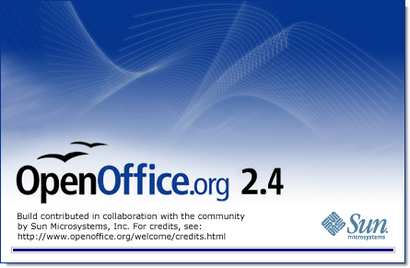

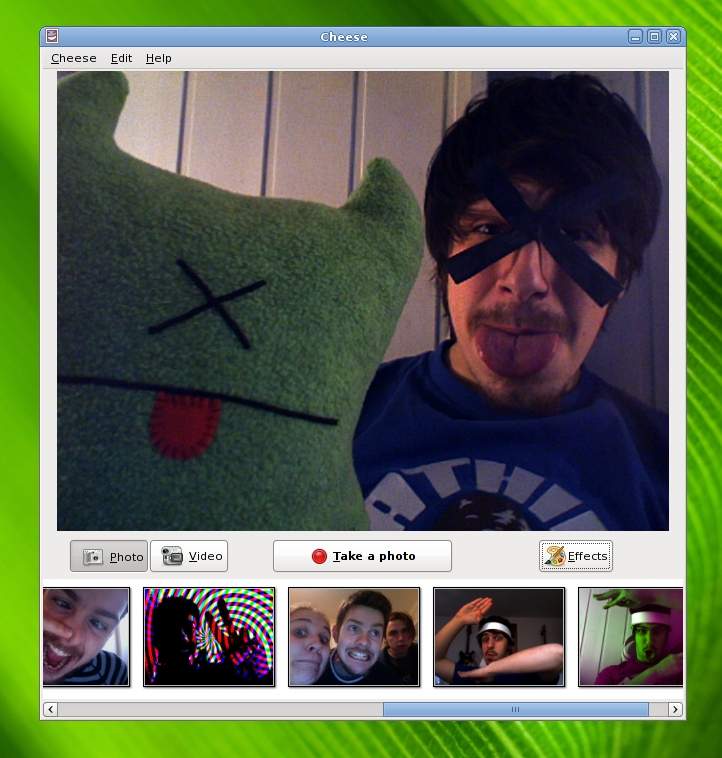
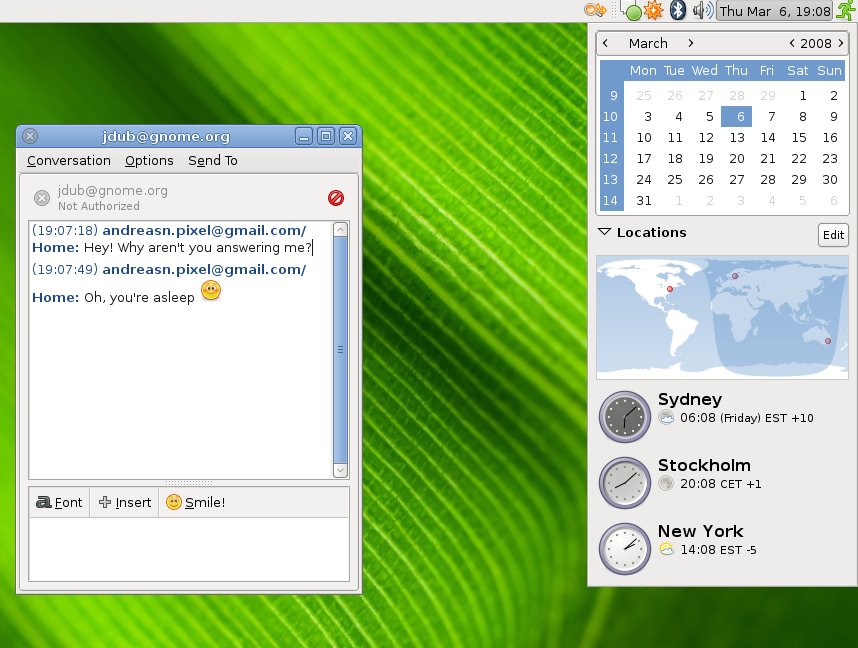
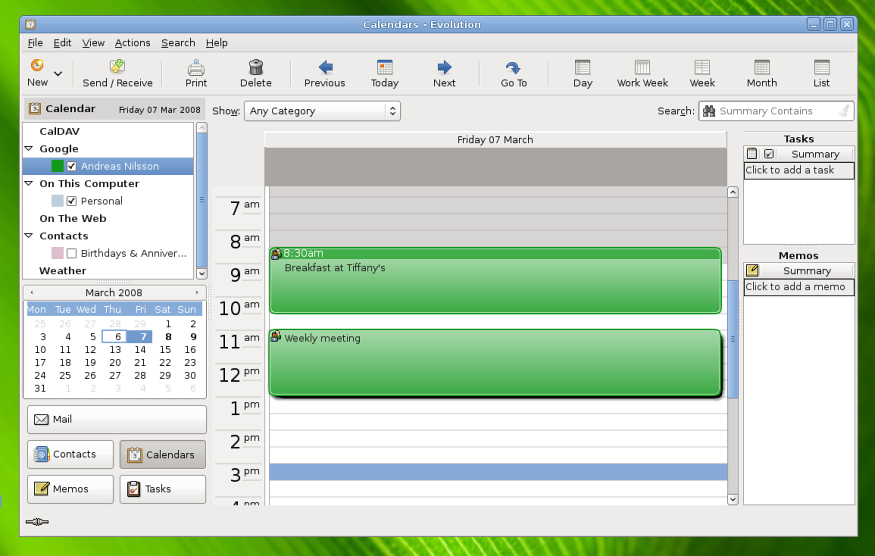
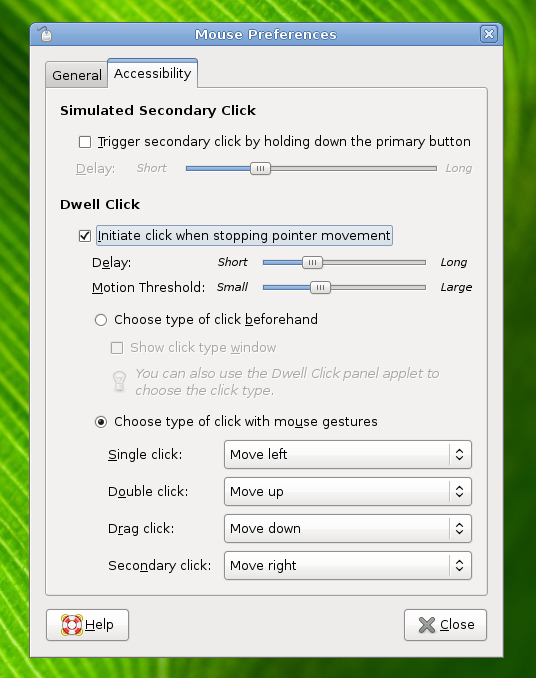
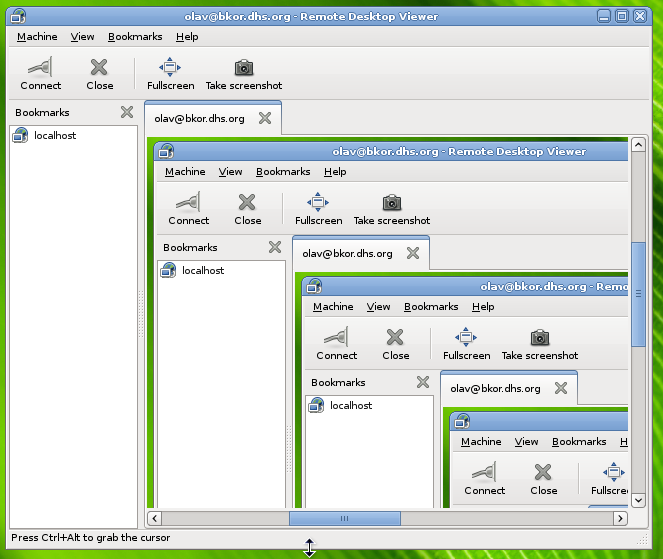
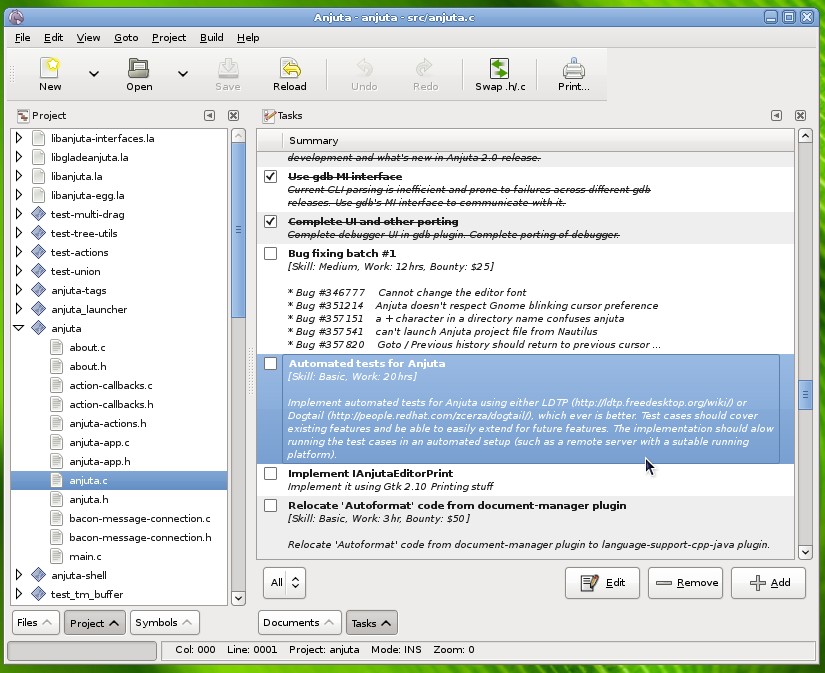

 Verleden week is er een nieuwe versie uitgebracht in de stabiele tak van The Gimp. De naam van dit fotobewerkingsprogramma is een afkorting voor ’the GNU Image Manipulation Program’. De software is beschikbaar voor diverse besturingssystemen, waaronder Windows, Freebsd, Linux, Mac OS X en Solaris. The Gimp wordt door velen beschouwd als de opensource tegenhanger van Adobe Photoshop en Paint Shop Pro, maar door het openen van vele schermen vraagt het wel enige gewenning. Het changelog van versie 2.4.5 laat de volgende veranderingen zien:
Verleden week is er een nieuwe versie uitgebracht in de stabiele tak van The Gimp. De naam van dit fotobewerkingsprogramma is een afkorting voor ’the GNU Image Manipulation Program’. De software is beschikbaar voor diverse besturingssystemen, waaronder Windows, Freebsd, Linux, Mac OS X en Solaris. The Gimp wordt door velen beschouwd als de opensource tegenhanger van Adobe Photoshop en Paint Shop Pro, maar door het openen van vele schermen vraagt het wel enige gewenning. Het changelog van versie 2.4.5 laat de volgende veranderingen zien: