To add protocol handler vmware-view:// you need to add file vmware-view.desktop to ~/.local/share/applications.
It looks like this:
[Desktop Entry]
Name=VMware Horizon Client
Exec=/vmware-view %u
Type=Application
Terminal=false
MimeType=x-scheme-handler/vmware-view;
Exec and MimeType are very important.
Then you need to add line
x-scheme-handler/vmware-view=vmware-view.desktop
to file ~/.local/share/applications/mimeapps.list under [Default Applications]
At the end you will probably need to type command:
update-desktop-database ~/.local/share/applications
For me it was working on all browsers.





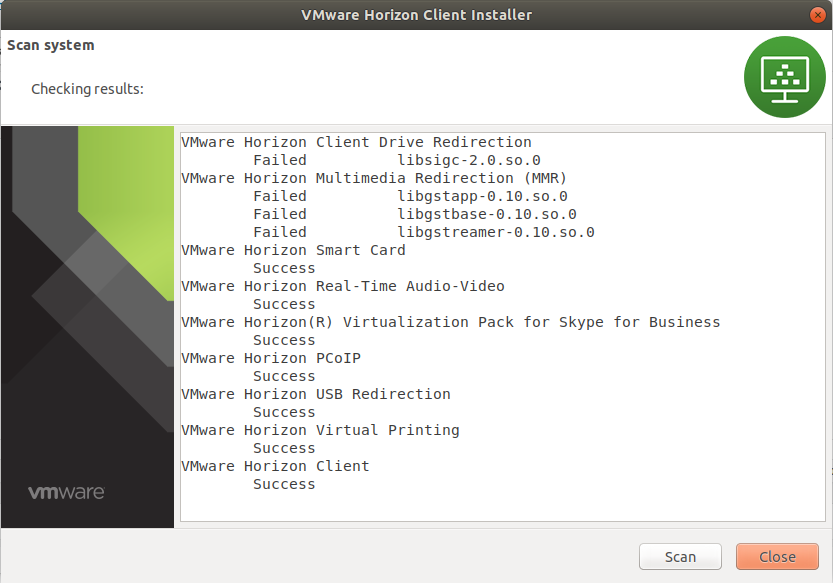
Je moet ingelogd zijn om een reactie te plaatsen.