 De ontwikkelaars achter de Linux-distributie Ubuntu en de verschillende smaken daarvan, zoals Kubuntu, Lubuntu, Ubuntu Kylin en Xubuntu, hebben de eerste bètaversie uitgebracht van Artful Aardvark, die versienummer 17.10 zal krijgen. Op dit moment is er nog geen bèta-uitgave van Ubuntu zelf uitgebracht, maar de verschillende smaken kunnen wel al uitgeprobeerd worden. De bijbehorende aankondiging op de mailinglijst ziet er als volgt uit: Lees verder
De ontwikkelaars achter de Linux-distributie Ubuntu en de verschillende smaken daarvan, zoals Kubuntu, Lubuntu, Ubuntu Kylin en Xubuntu, hebben de eerste bètaversie uitgebracht van Artful Aardvark, die versienummer 17.10 zal krijgen. Op dit moment is er nog geen bèta-uitgave van Ubuntu zelf uitgebracht, maar de verschillende smaken kunnen wel al uitgeprobeerd worden. De bijbehorende aankondiging op de mailinglijst ziet er als volgt uit: Lees verder
Categorie archieven: Ubuntu
Ubuntu 16.04.3 LTS Released, Available to Download Now
Ubuntu 16.04.3 LTS is now available to download.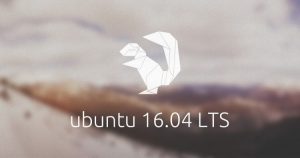
It is the third point release in the Ubuntu 16.04 LTS series, and the second to be released this year.
Ubuntu 16.04.4 LTS will follow it early next year.
What is an Ubuntu point release?
Ubuntu LTS releases come with 5 years of ongoing package updates, bug fixes, hardware improvements, and security patches.
A point release is an updated version of the LTS installation image that rolls together all of these updates. This helps to reduce the number of packages and patches that a user has to download after installation. Lees verder
Keep Your Nvidia Drivers Up-To-Date In Ubuntu Via PPA

Release Highlights of 367.27 Drivers for Linux:
- Added support for VDPAU Feature Set H to the NVIDIA VDPAU driver. GPUs with VDPAU Feature Set H are capable of hardware-accelerated decoding of 8192×8192 (8k) H.265/HEVC video streams.
- Fixed a bug that caused the X server to sometimes skip displaying Vulkan frames when the Composite extension is enabled.
- Fixed a bug that would cause OpenGL applications to crash when creating a context on one X display connection, then making it current with no associated drawable on another X display connection. This fixes a crash when starting some versions of Matlab.
- Fixed OpenGL presentation to SDI through the GLX_NV_video_out and GLX_NV_present_video extensions, which was broken by the introduction of the nvidia-modeset kernel module in 358.09.
- Fixed a bug that caused an incorrect offset to be applied when using the full composition pipeline on a display whose image has both a rotation and a ViewportOut offset applied.
- Fixed a bug that could cause nvidia-settings to crash on some systems when responding to events such as hotplugging DisplayPort devices.
- Fixed a bug that could cause crashes in OpenGL applications which use glTextureView() with a non-zero minlevel.
- Enhanced the Display Device information page in nvidia-settings with additional information for DisplayPort devices to reflect attributes which are specific to DisplayPort connections.
- Fixed a bug which could cause deleted application profiles to appear when editing rules in the nvidia-settings control panel.
- Fixed a bug that caused hangs when a G-SYNC monitor is unplugged and a non-G-SYNC monitor is connected while G-SYNC is active.
- Fixed a bug that caused “nvidia-modeset: ERROR: GPU:0: Activating G-SYNC failed” to be printed to the system log if a G-SYNC monitor is connected and stereo is enabled in xorg.conf on a configuration that doesn’t support it.
- Added the NV_robustness_video_memory_purge OpenGL extension, which
- allows applications to know when a mode switching or power event purged the contents of FBOs and BOs residing in video memory.
- Fixed a bug that prevented HDMI 2.0 4K monitors from waking up from sleep or hot-replug.
- Fixed a bug that could lead to a system crash if there was a peer-to-peer mapping still active during CUDA context teardown.
So there are two ways to install Nvidia drivers using the Ubuntu community PPA and make sure to read information on PPA page before you proceed to installation process. Run the following two commands in the terminal then follow any method to install Nvidia drivers in your system.
Available for Ubuntu 16.04 Xenial/15.10 Wily/14.04 Trusty/12.04 Precise/Linux Mint 18/17/13/other related Ubuntu derivatives
Install Nvidia Drivers in Ubuntu/Linux Mint open terminal (Press Ctrl+Alt+T) and enter following commands:
1st Method:
Once you ran the commands, open “Additional drivers” and select drivers you want to install for Nvidia GPU.
2nd Method:
You can install any driver using any of these commands, make sure to not run all of them, choose only one command that suits your GPU.
Install Nvidia Drivers in Ubuntu/Linux Mint open terminal (Press Ctrl+Alt+T) and enter following commands:
Version 367.27 – For Ubuntu 16.04/15.10/14.04/12.04/Linux Mint 18/17/13
Ubuntu 15.10 Wily
Oktober is de .10-maand in het release-schema van Ubuntu. Een half jaar geleden zag Vivid Vervet, ofwel Ubuntu 15.04 het levenslicht. Donderdag 22 oktober is voor Wily Werewolf of Ubuntu 15.10 de dag dat de laatste release candidate door Canonical wordt omgezet in een officiële uitgave.
Als bekendste Linux-distributie wordt Ubuntu wereldwijd onder een vergrootglas gelegd, zeker nu ook Ubuntu-telefoons op de markt zijn verschenen en Ubuntu convergence, waarbij de telefoon of tablet kan fungeren als volwaardige desktop, steeds dichterbij komt. Ondanks die belofte, is Microsoft met Continuum nu toch echt een paar stappen verder. Convergence gaan we in ieder geval niet terugzien in Ubuntu 15.10 en misschien ook niet in de volgende Long Term Support-versie 16.04.

Deze uitgave is meer een ‘bugfix-release’, net als de afgelopen paar Ubuntu-releases, en een goede upgrade voor mensen de niet op de lts-cycle zitten. Gebruikers van recente AMD-gpu’s moeten wellicht nog even wachten, aangezien de laatste Catalyst Linux-driver problemen heeft met de Linux 4.2-kernel.
Officiële Ubuntu-smaken
Naast de normale Ubuntu-versie met Unity 7.3.2, verschijnen ook Kubuntu, Lubuntu, Ubuntu Mate, -Server, -Touch, -Studio, -Gnome, Xubuntu en een versie voor de Raspberry Pi 2 als nummer 15.10. De nieuwe reeks draait op Linux Kernel 4.2.1 met verbeterde ondersteuning voor bepaalde AMD gpu’s, Intel Skylake-processors, verschillende soorten sensors en bepaalde randapparatuur, zoals recente Logitech-muizen. Ook worden namen voor netwerkinterfaces nu met de komst van v197 van systemd/udev zo toegekend dat ze ‘voorspelbaar en stabiel’ zijn, wat in praktijk betekent dat de netwerkverbinding elke keer bij opstarten dezelfde naam meekrijgt, zoals ; eth0 blijft dus eth0 en is niet de volgende keer eth1.
Verder beschikt het OS uiteraard over de bekende standaardprogrammatuur in zowel repositories die bereikbaar zijn via de bekende installatieprocedures als via de vooraf meegeleverde programma’s zoals Firefox 41, videospeler Totem, muziekspeler Rhythmbox, fotobeheerprogramma Shotwell, e-mail-client Thunderbird 38.3, de LibreOffice-suite versie 5 en vele basisprogrammatuur, zoals een scan-client en Patience.
Andere applicaties
Populaire programmatuur in het Softwarecentrum is bijvoorbeeld de opensourceversie van Google’s Chrome browser: Chromium, de VLC-mediaplayer en partitiebewerker GParted. Uiteraard mogen applicaties als fotobewerkingsprogramma Gimp, fotostudioprogramma Darktable en vectortekenprogramma Inkscape daarin niet ontbreken. Simpele videootjes zijn te bewerken met OpenShot of een van de vele andere applicaties die hiervoor beschikbaar zijn in het softwarecentrum. Video’s omzetten naar andere formaten kan met Handbrake en geluid bewerken is nog steeds goed te doen met Audacity, al zou een kleine gui-update ook hier niet misstaan. Verder hebben veel populaire applicaties die niet standaard in de repo’s voorkomen, veelal voor Ubuntu geoptimaliseerde installatiebestanden, maar daarover later meer.
Canonical Ubuntu 13.10 is uit
 De populaire Linux-distributie bevat naast de nodige bugfixes en kleine verbeteringen één grote nieuwe feature.
De populaire Linux-distributie bevat naast de nodige bugfixes en kleine verbeteringen één grote nieuwe feature.
Ubuntu 13.10 – Saucy Salamander – is de eerste versie van het besturingssysteem die ook de mobiele Ubuntu Touch-interface aan boord heeft.
Besturingssysteem
Canonical wil met Ubuntu ongeveer hetzelfde pad bewandelen als Microsoft met Windows. Anders dan bijvoorbeeld Apple kiest Canonical ervoor om één besturingssysteem te maken dat op meerdere apparaten zou moeten werken. Wie Ubuntu Touch op een van de ondersteunde devices installeert, krijgt exact hetzelfde systeem als op de desktop beschikbaar is. Weliswaar is er wel een speciale interface voor smartphones- en tablets.
Ubuntu Touch kan op een aantal apparaten geïnstalleerd worden die standaard met Android worden geleverd. Onder meer de Samsung Galaxy Nexus en de LG/Google Nexus 4 zijn geschikt voor Ubuntu Touch.
Verandering
Voor de desktop is er niet veel veranderd aan Ubuntu ten opzichte van 13.04. Canonical heeft zich voornamelijk gefocust op Ubuntu Touch en heeft het voor de desktop gelaten bij wat kleinere aanpassingen, updates en bugfixes.
Ubuntu 13.10 is gratis te downloaden op de website van Canonical.

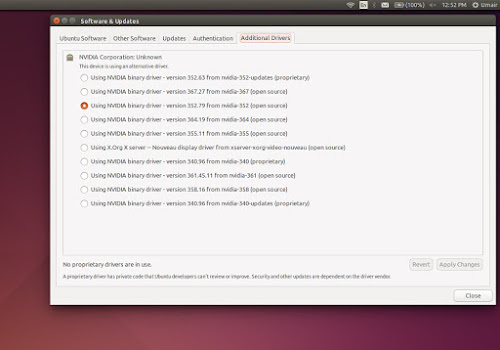
Je moet ingelogd zijn om een reactie te plaatsen.