De eerste bètarelease van versie 13.0 van XBMC Media Center is beschikbaar gekomen. Deze crossplatform-mediacentersoftware wordt ontwikkeld voor Windows, OS X, Linux, Android, iOS, AppleTV en de Raspberry Pi. Versie 13.0, die codenaam Gotham heeft gekregen, bevat een groot aantal veranderingen. Zo is er onder meer hardware decoding in Android, ondersteuning voor 3d-materiaal en zijn er flinke verbeteringen aan de audio-engine doorgevoerd. Een uitgebreider overzicht van de belangrijkste verbeteringen kan hieronder worden gevonden.
Android Hardware Decoding
Since 2012 July 12, the single most requested feature has been hardware decoding in Android, and with XBMC 13 we are finally able to make that feature a reality. XBMC should run on Android 4.0 and higher and is offered now in two separate build, namely ARM and x86 which are the hardware architectures of the device. You would need to consult your device specifications before you download XBMC for Android, though the vast majority of Android devices run on ARM hardware.
Raspberry Pi and Android speed improvements
Since the release of Frodoa lot of effort has been put into getting XBMC to run smoother on lower powered platform like the famous Raspberry Pi and of course Android. All this effort has paid off and the experience of using these devices has been much more polished and satisfying than ever before. For example opening your libraries, browsing through them, loading of images and the starting of videos have all seen dramatic speed increases.
Stereoscopic 3D Rendering
For you lovers of 3D out there, we are also pleased to say that we now support 3D movies encoded in the following formats: SBS, TAB, anaglyph, and interlaced (on supported platforms for passive TVs). Unfortunately, XBMC cannot yet support 3D blurays and cannot provide hardware acceleration for FullSBS/TAB movies (therefore limiting those videos to relatively high powered CPUs).
Improved Touchscreen Support
XBMC on touchscreens now supports gesture controls during video playback, as well as supporting swiping controls in navigation.
Improved UPnP capabilities
Instances of XBMC throughout the house can now “speak” with each other and with other UPnP devices. Support now includes more advanced library browsing as well as “Play using…” functions, allowing XBMC to tell another device on the network to play a certain media file.
So you can browse the UPnP library on your tablet and send a video from that library straight to you main XBMC HTPC, similar to Apple’s Airplay and Google’s casting features.
Additionally when watching videos from the XBMC UPnP server, watch status will be updated so you don’t have to remember what shows you’ve already watched.
Dramatic Audio Engine Improvements
The Audio Engine introduced with XBMC 12.0 “Frodo” has been reworked to be simpler, faster, with better quality and less likelihood of breaking in XBMC 13 across all platforms. You may also notice that some users will need to reconfigure their audio settings. This is caused by the audio improvements and restructuring of the settings systems. However this should be more intuitive and user friendly than it was in XBMC 12 thanks to improvements in Settings.
On Linux there is additional good news for Desktop users who don’t use XBMC as a standalone HTPC through OpenELEC or XBMCbuntu. XBMC will now cooperate nicely with the pulseaudio server and will provide real pulseaudio support. This is a behaviour change, make sure to read the PulseAudio XBMC wiki page to learn more.
Settings Improvements
From the user perspective, three major changes will be introduced that should dramatically improve usability in XBMC settings.
First, settings have been broken down into levels starting at beginner and going all the way up the scale to expert level. The typical XBMC user should never need to go very far past the Standard settings. If installing XBMC for friends or family, it is highly encouraged that you move the settings down to Beginner level. And if a setting has disappeared that you typically expect to see, definitely browse through the settings levels, as it likely has been hidden on a more advanced level.
Second, every setting now includes a description, which may be found at the bottom of the settings page on the default Confluence skin. If a setting title is odd or is otherwise confusing, this description is intended to clear up the purpose of the setting and the result of changing it.
Third, every setting page now includes a Reset to Default option so that if you find yourself completely unable to return to a useable state in XBMC, you can always start fresh without having to perform a complete reinstall. Importantly, resetting one group of settings to default does not affect any others. So if you have video settings just right, but audio is screwed up, you can reset audio without affecting video.
Making Subtitle Search Better
This change should give addon developers in this area a great deal more latitude for implementing changes and fixes without needing to wait for other addon devs to submit similar fixes, all to the benefit of the user experience. From the user perspective, the only significant change will be in the way a subtitle search service is downloaded. Right now, it is already available and merely needs enabling, as there is only a single addon. In the future, the user will need to select and download their preferred addon before starting a movie and searching for subtitles.
An Extended Python and JSON-RPC API for developers
While this feature may not be as immediately noticeable upon install, it could ultimately be one of the most important changes of XBMC 13. With the extension of the API, users should soon be able to control virtually every aspect of XBMC without once touching the XBMC UI. Developers will now have unprecedented opportunity to make even more powerful remote control apps, web GUIs, and XBMC add-ons. We look forward to the community taking advantage of this extended API and creating some extraordinary features in the future.
Yet More Features
- – Update to FFMPEG v1.2 which we use for audio/video playback
- – Stereo audio can now be upmixed to 5.1 and sent through optical/SPDIF devices
- – Various visual changes throughout the skin which should improve usability and logic.
- – Improve the handling of subtitle downloading and selection
- – Extend and improve the User-interface Engine which developers use to create a variety of skins to be used.
- – Drop of support for Windows XP. Due to upgrades in the way we build XBMC, it is no longer possible to install XBMC onto Windows XP. For current XP users we can suggest installing OpenELEC or XBMCbuntu as a free way to use XBMC 13 as a pure media centre.
For a brief change log visit our wiki page: Gotham Changelog



 Novell Filr en iPrint zijn beschikbaar op het zakelijke beveiligingsplatform KNOX van Samsung. Door KNOX te combineren met Filr en iPrint kunnen organisaties hun gebruikers een gebruiksvriendelijke, veilige manier bieden om bestanden te delen en mobiel te printen. Samsung KNOX beveiligt zakelijke gegevens op Android. De privacy van de gebruiker wordt daarbij niet geschonden omdat de zakelijke en persoonlijke omgevingen op het apparaat worden gescheiden.
Novell Filr en iPrint zijn beschikbaar op het zakelijke beveiligingsplatform KNOX van Samsung. Door KNOX te combineren met Filr en iPrint kunnen organisaties hun gebruikers een gebruiksvriendelijke, veilige manier bieden om bestanden te delen en mobiel te printen. Samsung KNOX beveiligt zakelijke gegevens op Android. De privacy van de gebruiker wordt daarbij niet geschonden omdat de zakelijke en persoonlijke omgevingen op het apparaat worden gescheiden.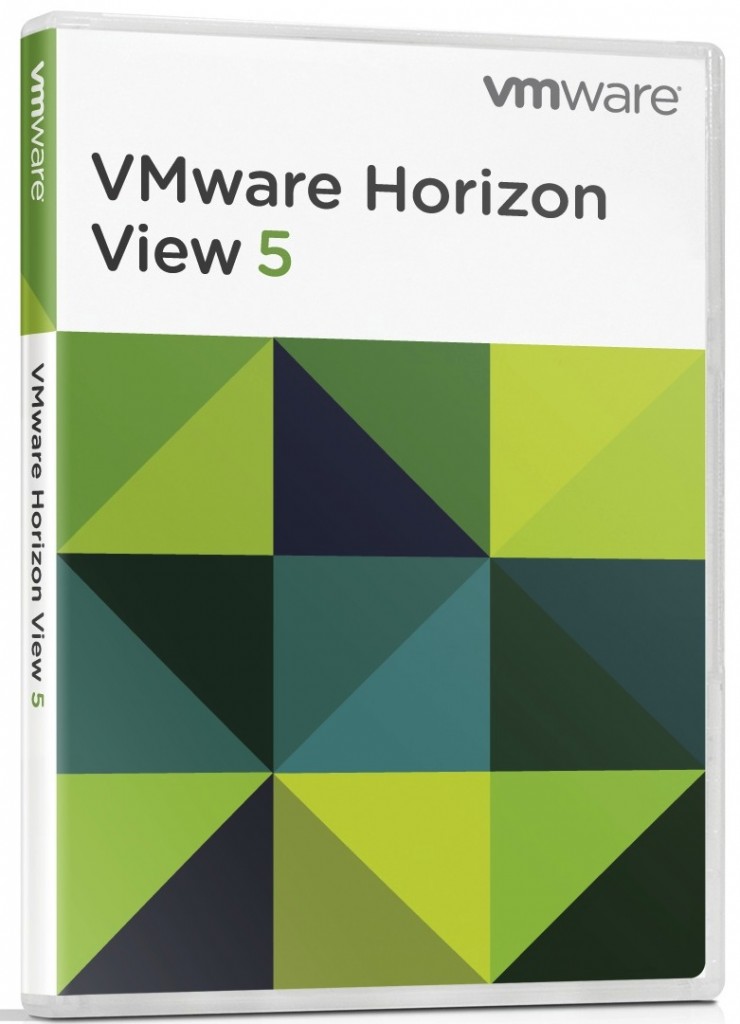
Je moet ingelogd zijn om een reactie te plaatsen.