De Novell Client is een hele aardige onder Windows 7. Normaliter kun je met de Novell Client voor de huidige versie van Windows niet uit de voeten op de nieuwe versie. Novell wacht in de regel totdat de nieuwe Windows versie daadwerkelijk ge-released is, waarna je vervolgens 90 tot 180 dagen later pas een officiele versie van de Novell Client ziet verschijnen. Windows Vista was bijvoorbeeld eind 2006 klaar, closed beta’s van de Novell Client32 verschenen in Januari 2007, de public beta in Juni 2007 en de officiele release enige tijd later. Met Windows 7 zie je nu iets bijzonders gebeuren:

Inderdaad. De Novell Client 2 for Windows Vista/2008 kun je ook gewoon gebruiken onder Windows 7. En dat is niet zo heel opmerkelijk als je bedenkt dat de kernels van deze drie gebaseerd zijn op de Windows NT 6.x kernel.
De client nestelt zich uiteraard weer netjes met een icon in de System Tray:

Als je ’t overigens vervelend vindt dat je de System Tray icons niet meer direct ziet … dat is eenvoudig aan te passen door de configuratie van de zogenaamde ‘Notification Area’ (idd. een mooie verzamelnaam voor dit alles) aan te passen.
Je kunt dit alleen voor de ‘Novell Client System Tray Menu’ instellen door te kiezen voor ‘Show icon and notifications’:

of je kunt voor alle icons in één keer dit instellen en het vinkje bij ‘Always show all icons and notifications on the taskbar’ zetten. Dan zie je dit:

De meest spannend issue welke ik tot nu toe ben tegengekomen met de Novell Client is het feit dat het login script niet wordt uitgevoerd op het moment dat je je aanmeldt. Waar het wel netjes werkte als je aanlogt door het icoontje (‘ze Big Red N’ 🙂 in de System Tray te gebruiken.
Ik zocht dat eerst in de hoek van dit verhaal: “Login Script Execution Starts Before User’s Desktop” en heb derhalve met de Policy Editor de genoemde setting aangepast:

… maar dat bleek het niet direct te zijn. Een paar blikken in de Novell fora leverde op waar het wél aan ligt:
split-session UAC handling of Administrators group members (a.k.a. “admin approval mode”) on Windows 7 and Windows Server 2008 R2. So additional workarounds can include disabling admin approval mode in the UAC security policies, so that Administrators group members are handled more like non-Administrators users with regard to UAC elevation. Or, logging in as a non-Administrators member. Or, if desirable, simply turning off UAC would avoid the issue too.”
Maw. voor dit moment gewoon UAC uitzetten 🙂

Dan wordt het login script netjes doorlopen …

resource NGN

 Synology heeft final release van versie 2.2 van Disk Station Manager uitgebracht, de beheersoftware die op diverse nas-producten van het bedrijf draait. De Disk-, Cube- en Rackstations bieden meer dan alleen extra opslagruimte. Ze kunnen ook backups maken van alle clients op het netwerk en bestanden via http, ftp, BitTorrent, Usenet en eMule downloaden, zodat bijvoorbeeld de energiegulzige pc ’s nachts uit kan terwijl de download wel gewoon binnenkomt. Verder kunnen via de ingebouwde iTunes-server audio- en videobestanden over het netwerk worden gestreamd, kan er met behulp van php en MySQL een dynamische website worden gehost en kan het als printserver fungeren.
Synology heeft final release van versie 2.2 van Disk Station Manager uitgebracht, de beheersoftware die op diverse nas-producten van het bedrijf draait. De Disk-, Cube- en Rackstations bieden meer dan alleen extra opslagruimte. Ze kunnen ook backups maken van alle clients op het netwerk en bestanden via http, ftp, BitTorrent, Usenet en eMule downloaden, zodat bijvoorbeeld de energiegulzige pc ’s nachts uit kan terwijl de download wel gewoon binnenkomt. Verder kunnen via de ingebouwde iTunes-server audio- en videobestanden over het netwerk worden gestreamd, kan er met behulp van php en MySQL een dynamische website worden gehost en kan het als printserver fungeren.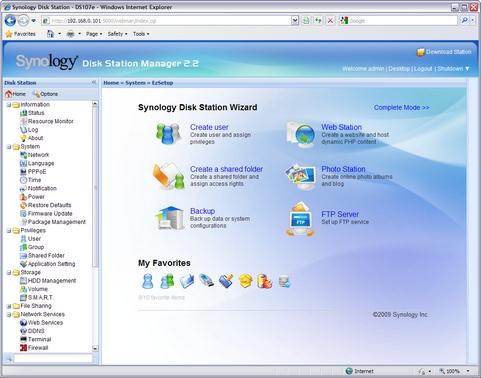



 Het Duitse computermagazine
Het Duitse computermagazine 



Je moet ingelogd zijn om een reactie te plaatsen.