![]() Een groep van ontwikkelaars achter OpenOffice.org heeft zich demonstratief gedistantieerd van Oracle, door zichzelf te hernoemen naar de ‘Document Foundation’, en OpenOffice.org voortaan de naam ‘LibreOffice’ te geven. OpenOffice.org is ooit voortgekomen uit StarOffice, een product van het door Sun overgenomen Duitse ‘StarDivision’. Sinds de overname van Sun door Oracle groeide er onvrede onder de OpenOffice.org-ontwikkelaars; zij voelden zich in plaats van deel uitmaken van de oplossing meer ‘onderdeel van het probleem’. Volgens een woordvoerder van de Document Foundation is LibreOffice niet een aparte afsplitsing van OpenOffice.org, maar meer een voortzetting van het originele project. De Document Foundation heeft aan Oracle gevraagd of zij het merk ‘OpenOffice.org’ blijvend mogen gebruiken, maar als Oracle weigert, blijft het LibreOffice. Critici vragen zich af of de Document Foundation wel genoeg steun onder de ontwikkelaars krijgt; Oracle heeft ook nog altijd ontwikkelaars die werken aan OpenOffice.org. Maar anderen wijzen er op dat Sun veel te strikt regeerde over OpenOffice.org, en dat het project veel meer had kunnen bereiken wanneer er meer vrijheid zou zijn geweest.
Een groep van ontwikkelaars achter OpenOffice.org heeft zich demonstratief gedistantieerd van Oracle, door zichzelf te hernoemen naar de ‘Document Foundation’, en OpenOffice.org voortaan de naam ‘LibreOffice’ te geven. OpenOffice.org is ooit voortgekomen uit StarOffice, een product van het door Sun overgenomen Duitse ‘StarDivision’. Sinds de overname van Sun door Oracle groeide er onvrede onder de OpenOffice.org-ontwikkelaars; zij voelden zich in plaats van deel uitmaken van de oplossing meer ‘onderdeel van het probleem’. Volgens een woordvoerder van de Document Foundation is LibreOffice niet een aparte afsplitsing van OpenOffice.org, maar meer een voortzetting van het originele project. De Document Foundation heeft aan Oracle gevraagd of zij het merk ‘OpenOffice.org’ blijvend mogen gebruiken, maar als Oracle weigert, blijft het LibreOffice. Critici vragen zich af of de Document Foundation wel genoeg steun onder de ontwikkelaars krijgt; Oracle heeft ook nog altijd ontwikkelaars die werken aan OpenOffice.org. Maar anderen wijzen er op dat Sun veel te strikt regeerde over OpenOffice.org, en dat het project veel meer had kunnen bereiken wanneer er meer vrijheid zou zijn geweest.
Categorie archieven: OpenOffice.org
OpenOffice.org 3.2.0- nieuwe mogelijkheden
- Algemeen
- Writer
- Calc
- Celranden toepassen op meerdere selecties
- Automatisch vullen handelt nu meer gevallen af
- Verbeteringen voor sorteren
- Betere afhandeling van samengevoegde cellen
- Complex knippen en plakken
- Verbeteringen aan statistische functies
- Behoud van het teken voor een nieuwe regel in formules
- Automatisch converteren van getallen naar tekenreeksen
- Meer voorwaarden kiezen in filters
- Verbeterd schakelen in verwijzingen
- Veel nieuwe factoren in CONVERTEREN_ADD
- Nieuwe functies UNI.CODE en UNI.TEKEN
- Draw en Impres
- Math
- Base
- Chart
- Internationalisatie en Localisatie
OpenOffice.org 3.1.1
![]()
Enkele dagen geleden is er een update uitgebracht voor de begin mei verschenen versie 3.1 van OpenOffice.org. Dit opensource-officepakket wordt geleverd met een tekstverwerker (Writer), een spreadsheetprogramma (Calc), een presentatieprogramma (Impress), een tekenprogramma (Draw) en een databaseprogramma (Base). Downloads zijn op dit moment beschikbaar in slechts een beperkt aantal talen. In het verleden liet de Nederlandse vertaling meestal zo’n twee weken op zich wachten. Versie 3.1.1 is een zogenaamde bugfix-release en bevat een verzameling van kleine veranderingen en verbeteringen. Een duidelijk changelog is echter niet voorhanden. De release notes voor deze versie zijn op deze pagina te vinden.

| Website | OpenOffice.org |
|---|---|
| Download | http://download.openoffice.org/other.html#en-US |
OpenOffice.org 3.1 Novell Edition for Windows e-Media Kit and OpenSuSE
OpenOffice.org Novell® Edition for Windows* is a full productivity suite which provides word processing, spreadsheet, presentation, drawing and database capabilities. With OpenOffice.org Novell Edition for Windows, enterprises can dramatically lower costs while gaining the key functionality of Microsoft* Office and interoperability with Microsoft Office file formats.
Key Features of OpenOffice.org Novell Edition for Windows OpenOffice.org Novell Edition for Windows contains enhancements and bug fixes, especially for interoperability with Microsoft Office and other word processing programs, that are not available in the standard edition. These enhancements include:
- Microsoft Excel*: Compatibility: Added support for multiple formula syntax for cell and cell range addresses and formula expressions: Calc A1 – the traditional format (default), Excel A1, and Excel R1C1. Text numbers and dates are interpreted as numbers or dates when appropriate, similar to how Excel interprets text as numbers or dates. OpenOffice.org Novell Edition allows toggling of cell grid lines per sheet. Also supports: user-defined tab colors, PHONETIC function support for Japanese phonetic guides, showing/hiding data from hidden rows in charts, correct rendering of charts with mixed chart types, Excel export encryption, document and sheet protection password & limited sheet protection options, external range names, and many details of the Calc user interface have been tweaked to make migration from Excel to OpenOffice.org easier.
- Excel VBA Macro Interoperability: OpenOffice.org Novell Edition eases the migration of many macros from Microsoft Excel. Although not all macros can be successfully migrated, this interoperability offers more than the standard edition, which does not support migration of macros.
- Data Pilots: Data Pilots are interoperable with Microsoft Office PivotTables*. OpenOffice.org Novell Edition substantially improves the Data Pilot feature, making it possible to edit pilots after creation, allowing to assign custom field names, field members names, subtotal and grand total names, showing popup window for quick editing of show/hide field members, and defaulting to a new sheet for new tables.
- Enhanced Fonts: Licensed fonts from Agfa* Monotype* which are metrically identical and visually compatible with some of the key Microsoft fonts. This allows OpenOffice.org Novell Edition to match fonts when opening documents originally composed in Microsoft Office, and very closely match pagination and page formatting.
- OpenXML Support: The abbility to export the Microsoft Office 2007 file formats. Also many improvments of the import.
- EMF+Support: The ability to render EMF+ formatted graphics.
- SVG Support: The ability to import scalable vector graphics.
- Import File Formats: Microsoft Works, WordPerfect* text and graphics, T602 files, and more.
- Groupwise® Integration:OpenOffice.org Novell Edition includes improved integration with ODMA (Open Document Management Architecture) services, for example for GroupWise. If you have the GroupWise client installed on the machine, OpenOffice.org Novell Edition will offer to open documents from GroupWise, or save documents in GroupWise.
OpenOffice.org 3.1.0 NL
Twee weken na het uitkomen van versie 3.1 van OpenOffice.org, is nu ook de Nederlandse versie van dit opensource-kantoorpakket beschikbaar gekomen. OpenOffice.org wordt geleverd met een tekstverwerker (Writer), een spreadsheetprogramma (Calc), een presentatieprogramma (Impress), een tekenprogramma (Draw) en een databaseprogramma (Base). De pagina met daarop het overzicht van de veranderingen in versie 3.1 is nog niet vertaald in het Nederlands, dus je zult het moeten oen met het volgende Engelse overzicht:

| Website | OpenOffice.org |
|---|---|
| Download | http://nl.openoffice.org/downloaden.html |
Openoffice.org 3.0.1 Novell Edition for Windows eMedia Kit
 OpenOffice.org Novell® Edition for Windows* is a full productivity suite which provides word processing, spreadsheet, presentation, drawing and database capabilities. With OpenOffice.org Novell Edition for Windows, enterprises can dramatically lower costs while gaining the key functionality of Microsoft* Office and interoperability with Microsoft Office file formats.
OpenOffice.org Novell® Edition for Windows* is a full productivity suite which provides word processing, spreadsheet, presentation, drawing and database capabilities. With OpenOffice.org Novell Edition for Windows, enterprises can dramatically lower costs while gaining the key functionality of Microsoft* Office and interoperability with Microsoft Office file formats.
Key Features of OpenOffice.org Novell Edition for Windows OpenOffice.org Novell Edition for Windows contains enhancements and bug fixes, especially for interoperability with Microsoft Office and other word processing programs, that are not available in the standard edition. These enhancements include:
- Microsoft Excel*: Compatibility: Improved Excel compatibility for certain built-in functions (e.g., CELL, INFO, INDIRECT), hyperlinks and filters, improved ergonomics, and support for “R1C1” style addresses. Improved performance on certain text functions such as SEARCH. Natural sorting option in cell range sorting.
- Excel VBA Macro Interoperability: OpenOffice.org Novell Edition eases the migration of many macros from Microsoft Excel. Although not all macros can be successfully migrated, this interoperability offers more than the standard edition, which does not support migration of macros.
- Data Pilots: Data Pilots are interoperable with Microsoft Office PivotTables*. OpenOffice.org Novell Edition substantially improves the Data Pilot feature, making it possible to edit pilots after creation.
- Enhanced Fonts: Licensed fonts from Agfa* Monotype* which are metrically identical and visually compatible with some of the key Microsoft fonts. This allows OpenOffice.org Novell Edition to match fonts when opening documents originally composed in Microsoft Office, and very closely match pagination and page formatting.
- EMF+Support: The ability to render EMF+ formatted graphics
- SVG Support: The ability to import scalable vector graphics.
- Import File Formats: Microsoft Works, WordPerfect* text and graphics, T602 files, OfficeOpen XML, and more.
- Groupwise® Integration:OpenOffice.org Novell Edition includes improved integration with ODMA (Open Document Management Architecture) services, for example for GroupWise. If you have the GroupWise client installed on the machine, OpenOffice.org Novell Edition will offer to open documents from GroupWise, or save documents in GroupWise.
System Requirements
Microsoft Windows minimum system requirements:
- Windows 2000* (Service Pack 3 or higher), Windows XP* (Service Pack 2 or higher), Windows Vista*
- 128 MB RAM
- 200 MB available disk space
- 800 x 600 or higher resolution with at least 256 colors
Microsoft Windows recommended system requirements
- Windows 2000 (Service Pack 3 or higher), Windows XP (Service Pack 2 or higher), Windows Vista
- 512 MB RAM
- 200 MB available disk space
- 1024 x 600 or higher resolution with at least 65,536 colors
OpenOffice.org Portable 3.0.1 Released
Submitted by John T. Haller on February 18, 2009 – 4:42pm
![]() PortableApps.com is proud to announce the release of OpenOffice.org Portable 3.0.1 in Dutch, English, French, German, Hungarian, Italian, Japanese, Polish, Portuguese, Russian, Simplified Chinese and Spanish. It’s the popular OpenOffice.org office suite bundled with a PortableApps.com launcher as a portable app so you can edit your documents, spreadsheets and presentations on the go. This latest release updates OpenOffice.org 3.0.1, has an improved installer and adds 6 languages to our supported packages and was done with cooperation from the OpenOffice.org team. It’s packaged in PortableApps.com Format so it can easily integrate with the PortableApps.com Suite. And it’s open source and completely free.
PortableApps.com is proud to announce the release of OpenOffice.org Portable 3.0.1 in Dutch, English, French, German, Hungarian, Italian, Japanese, Polish, Portuguese, Russian, Simplified Chinese and Spanish. It’s the popular OpenOffice.org office suite bundled with a PortableApps.com launcher as a portable app so you can edit your documents, spreadsheets and presentations on the go. This latest release updates OpenOffice.org 3.0.1, has an improved installer and adds 6 languages to our supported packages and was done with cooperation from the OpenOffice.org team. It’s packaged in PortableApps.com Format so it can easily integrate with the PortableApps.com Suite. And it’s open source and completely free.
Features
 OpenOffice.org Portable is a full-featured office suite that’s compatible with Microsoft Office, Word Perfect, Lotus and other office applications. It’s easy-to-use and feature-rich, performing nearly all of the functions you’d expect in an office suite, but at no cost. Learn more about OpenOffice.org…
OpenOffice.org Portable is a full-featured office suite that’s compatible with Microsoft Office, Word Perfect, Lotus and other office applications. It’s easy-to-use and feature-rich, performing nearly all of the functions you’d expect in an office suite, but at no cost. Learn more about OpenOffice.org…
New in This Release
This release updates OpenOffice.org to 3.0.1 (release notes) and features an improved installer. The new version has a better support for the linuistic components and works better on systems without local installed MSVCRT runtime. Packages in Dutch, Hungarian, Polish, Portuguese, Russian and Spanish were also added.

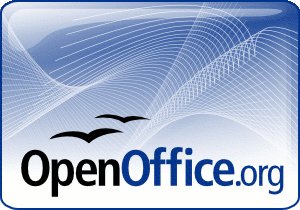
Je moet ingelogd zijn om een reactie te plaatsen.